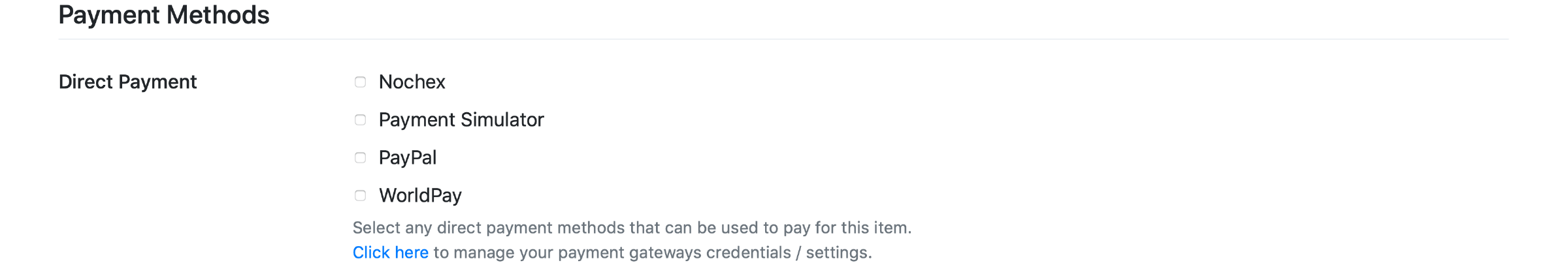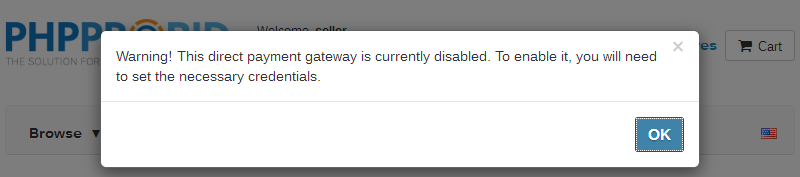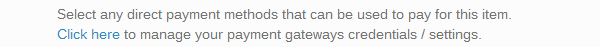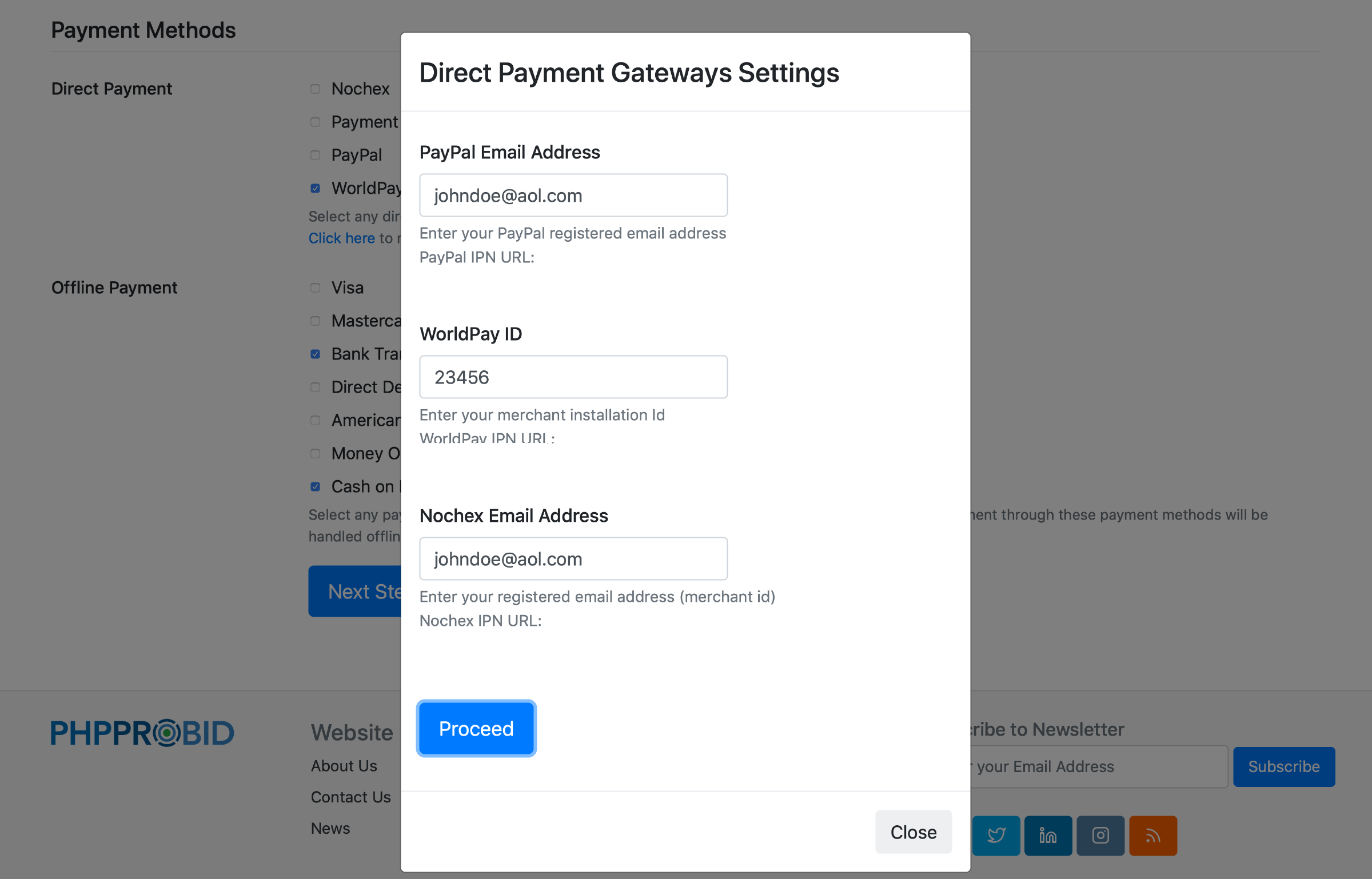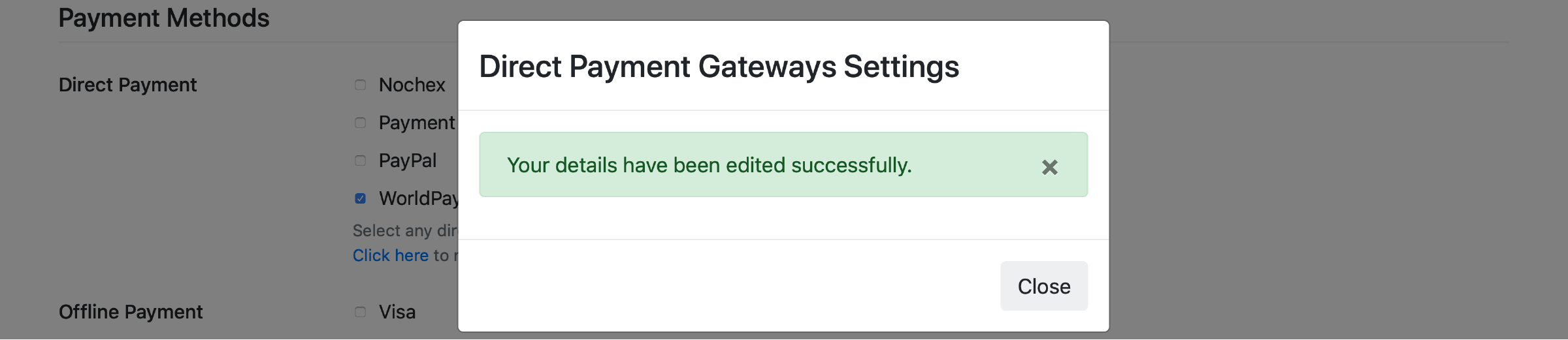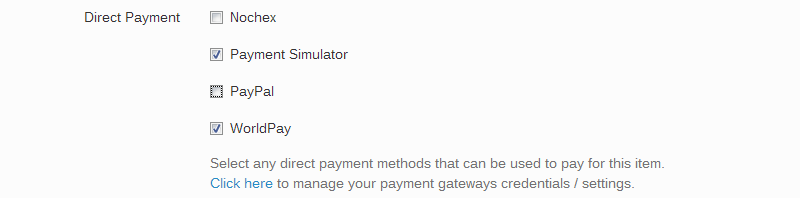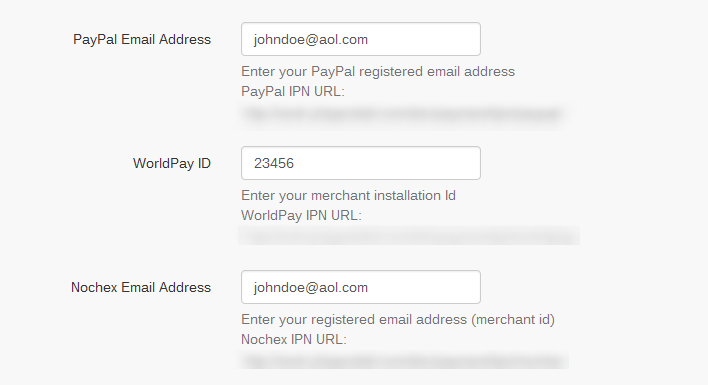Direct Payments
Select Direct Payment methods from the Payment Gateways page.
Scenario - Enabling a WorldPay account
On the Create Listing page, scroll down to Payment Methods to see available (not all available methods are also enabled - see below) Direct Payment methods:
Select WorldPay and see the following pop-up window:
To enable WorldPay, access Click here and see the credentials menu:
Complete the required fields and close the popup:
Confirmation screen:
Click on WorldPay once again to complete the process:
Alternative Method
Complete Direct Payment info (one time process) from the Account Settings (Home -> Members Area -> My Account -> Account Settings) menu: