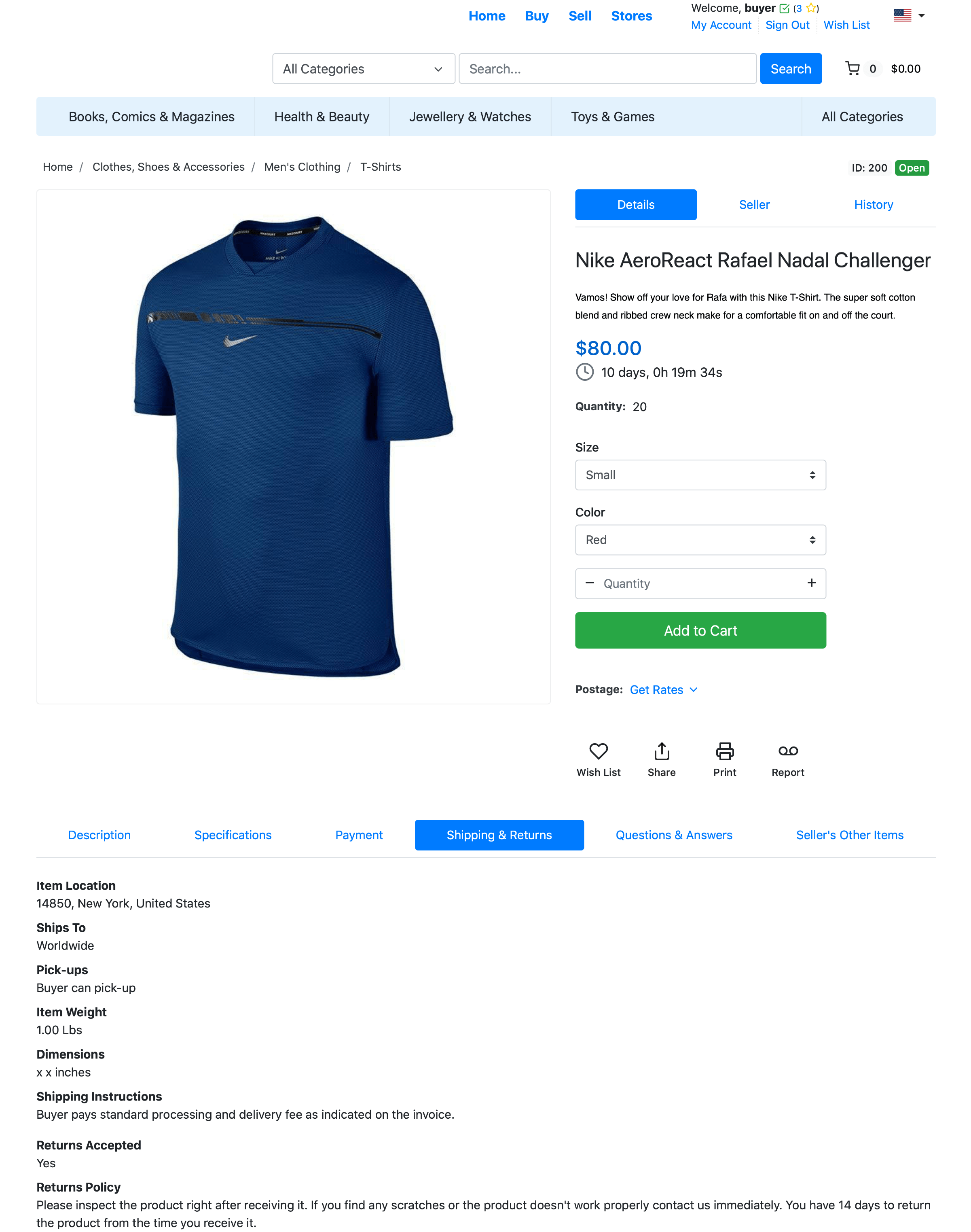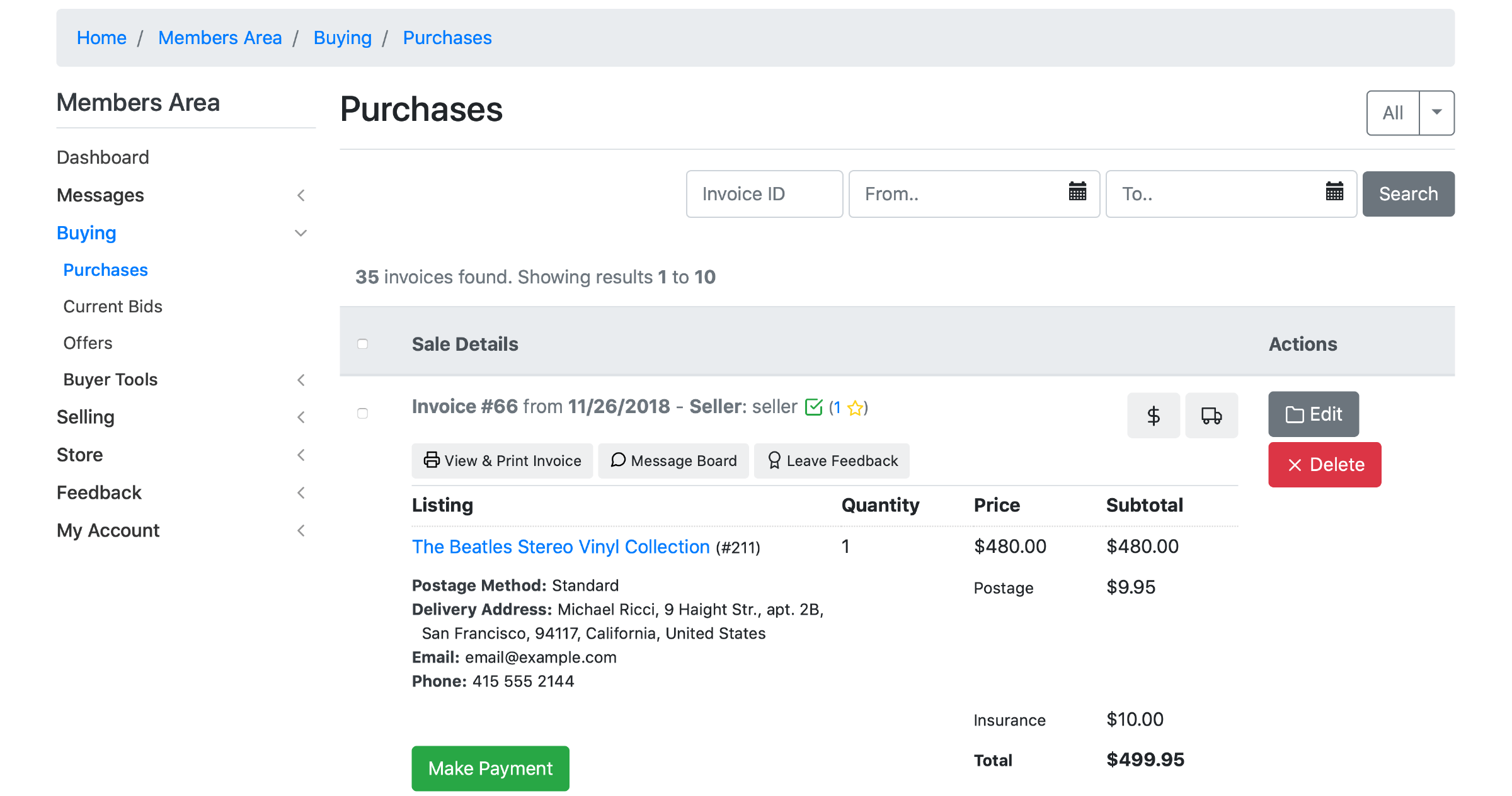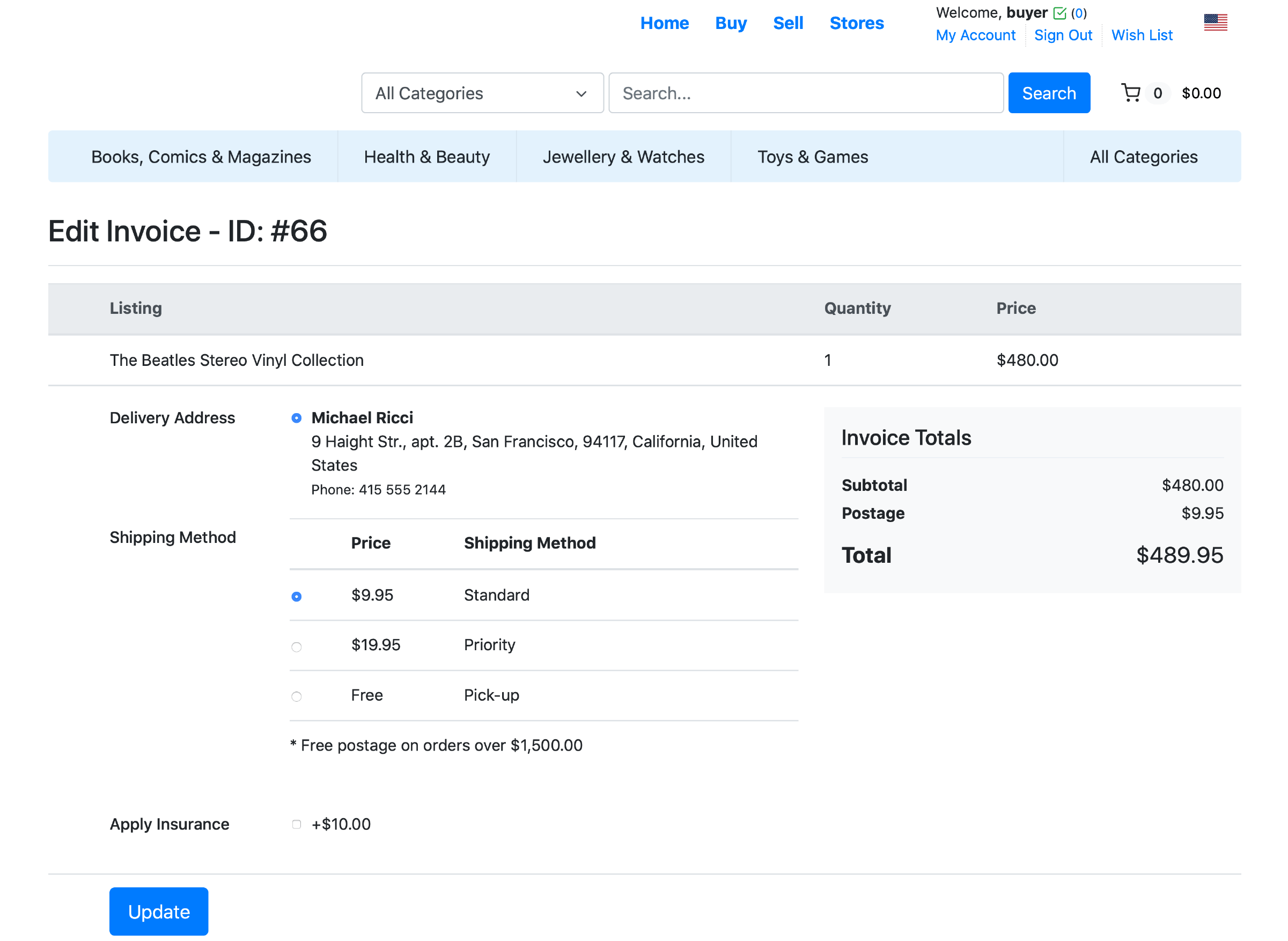Buyer Options
When browsing items, get shipping quotes from the Postage & Shipping menu (scroll down in the item description page):
In addition, from the Purchases (Home -> Members Area -> Buying -> Purchases) menu, the buyer can edit two shipping related options (only if the invoice is Unpaid).
Select and open an unpaid invoice:
Edit from the invoice:
- Shipping Address
- Postage Method
- and
- Apply Insurance (optional)