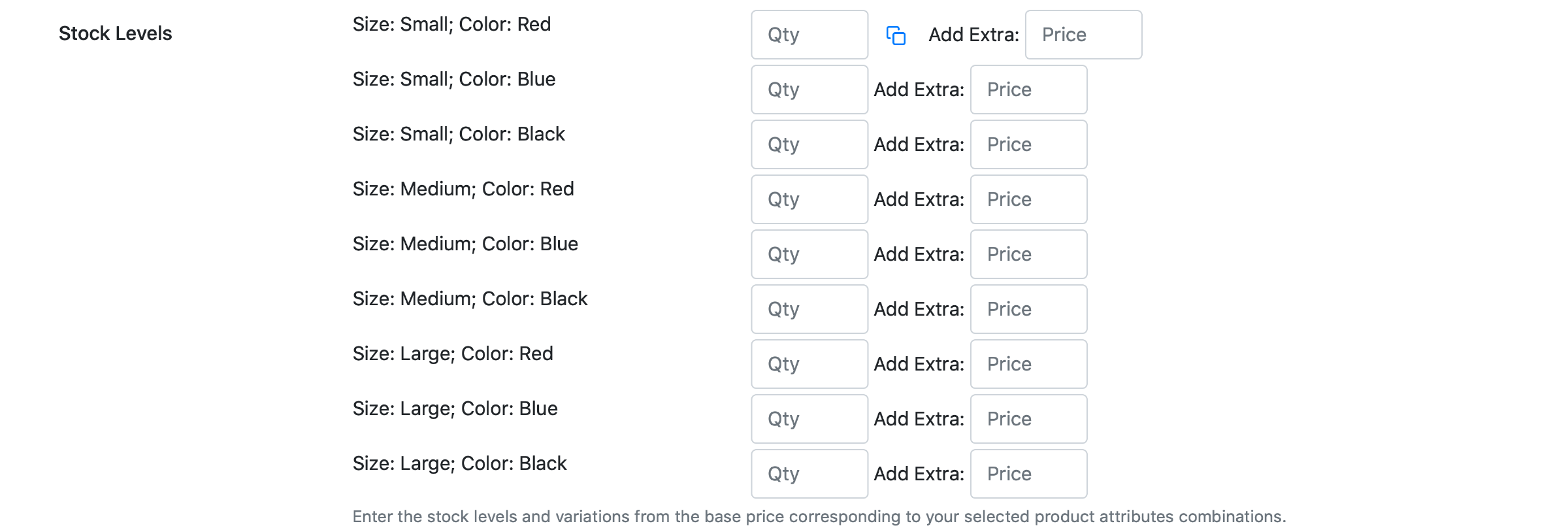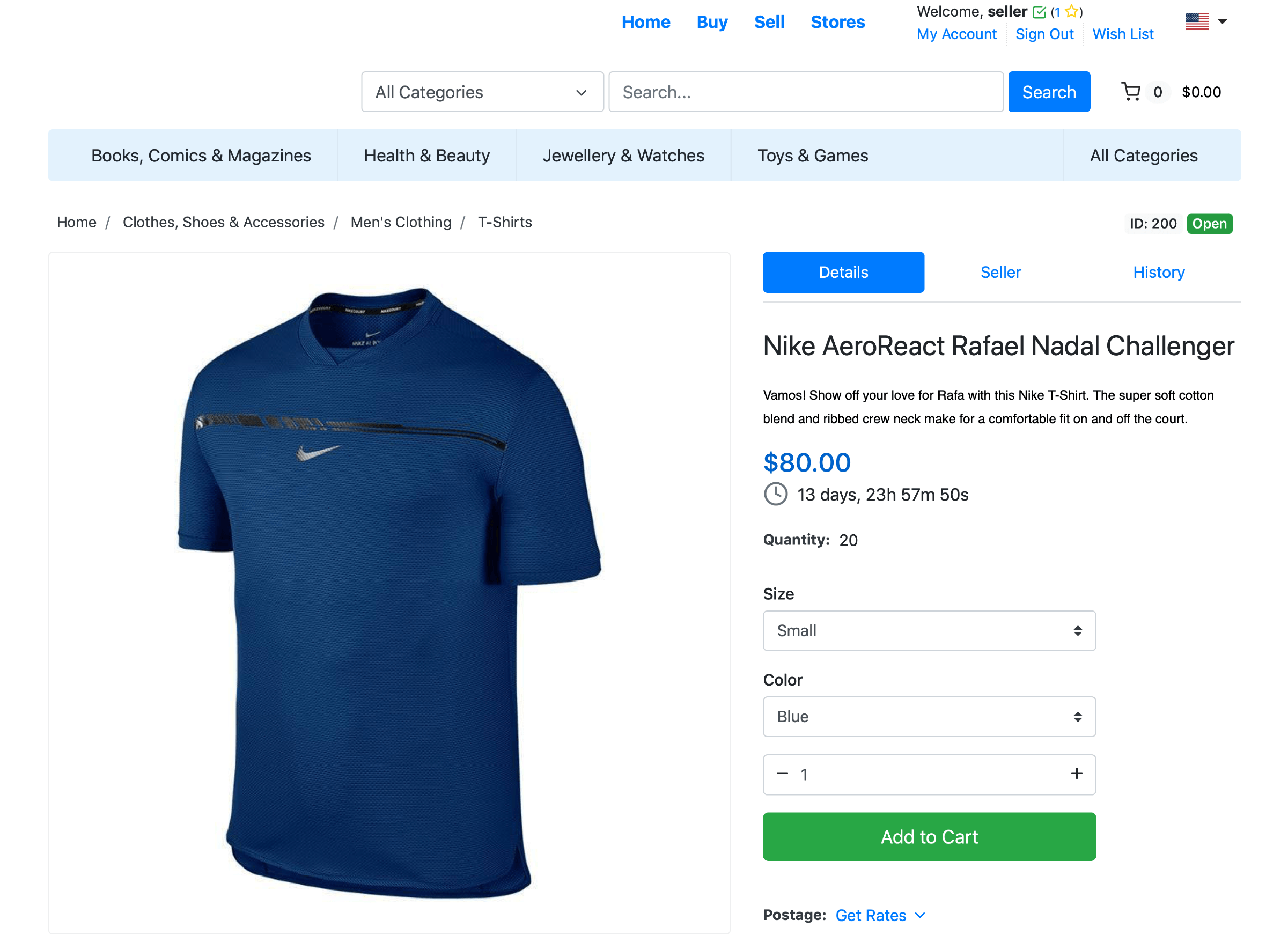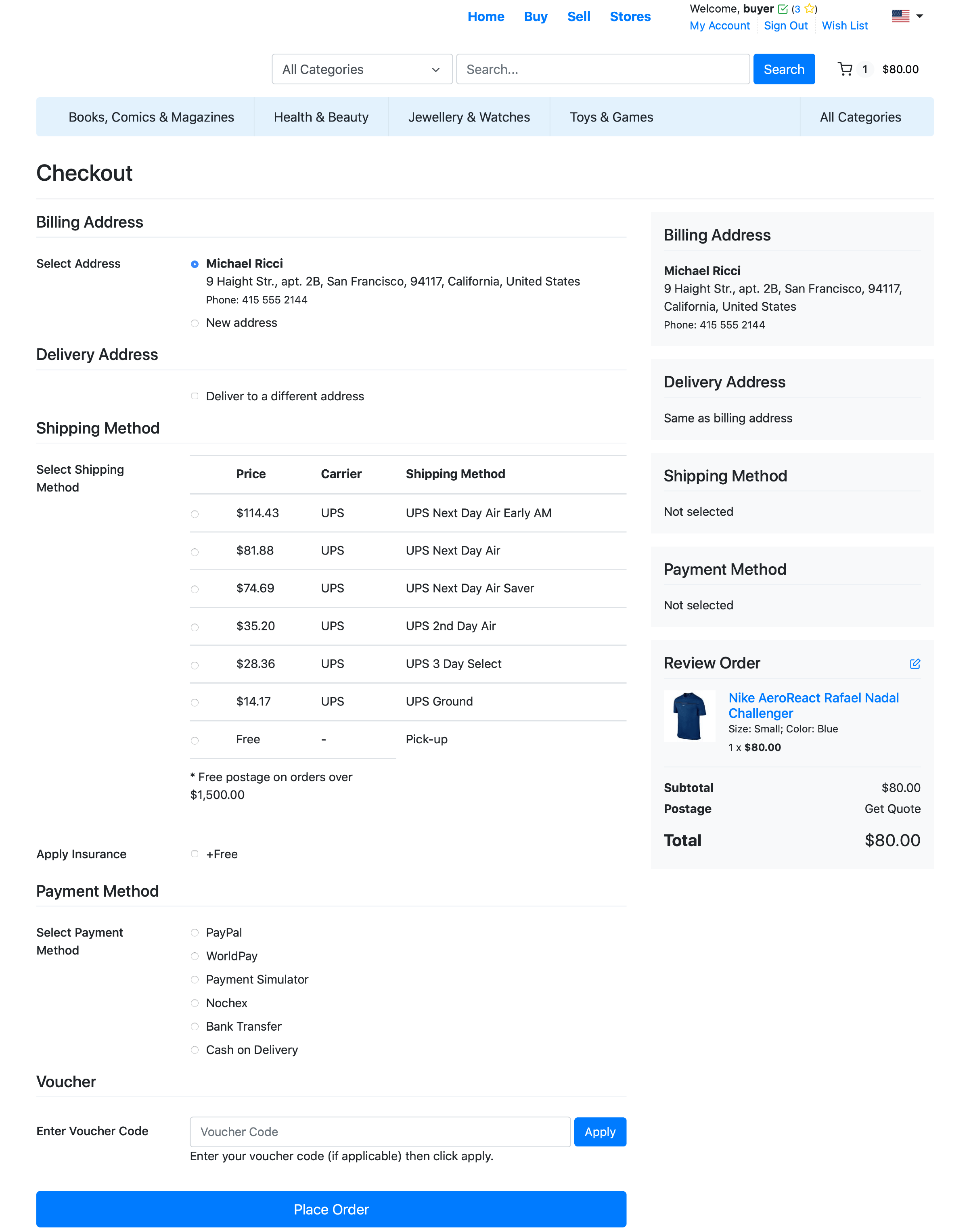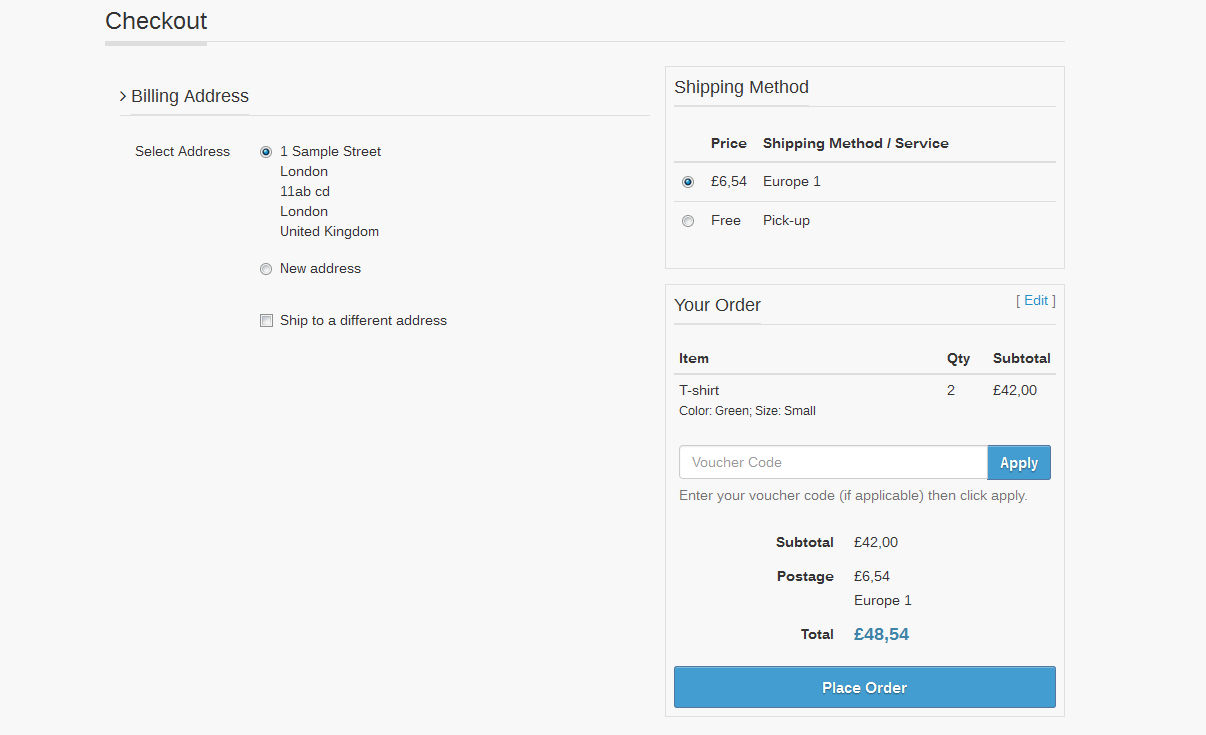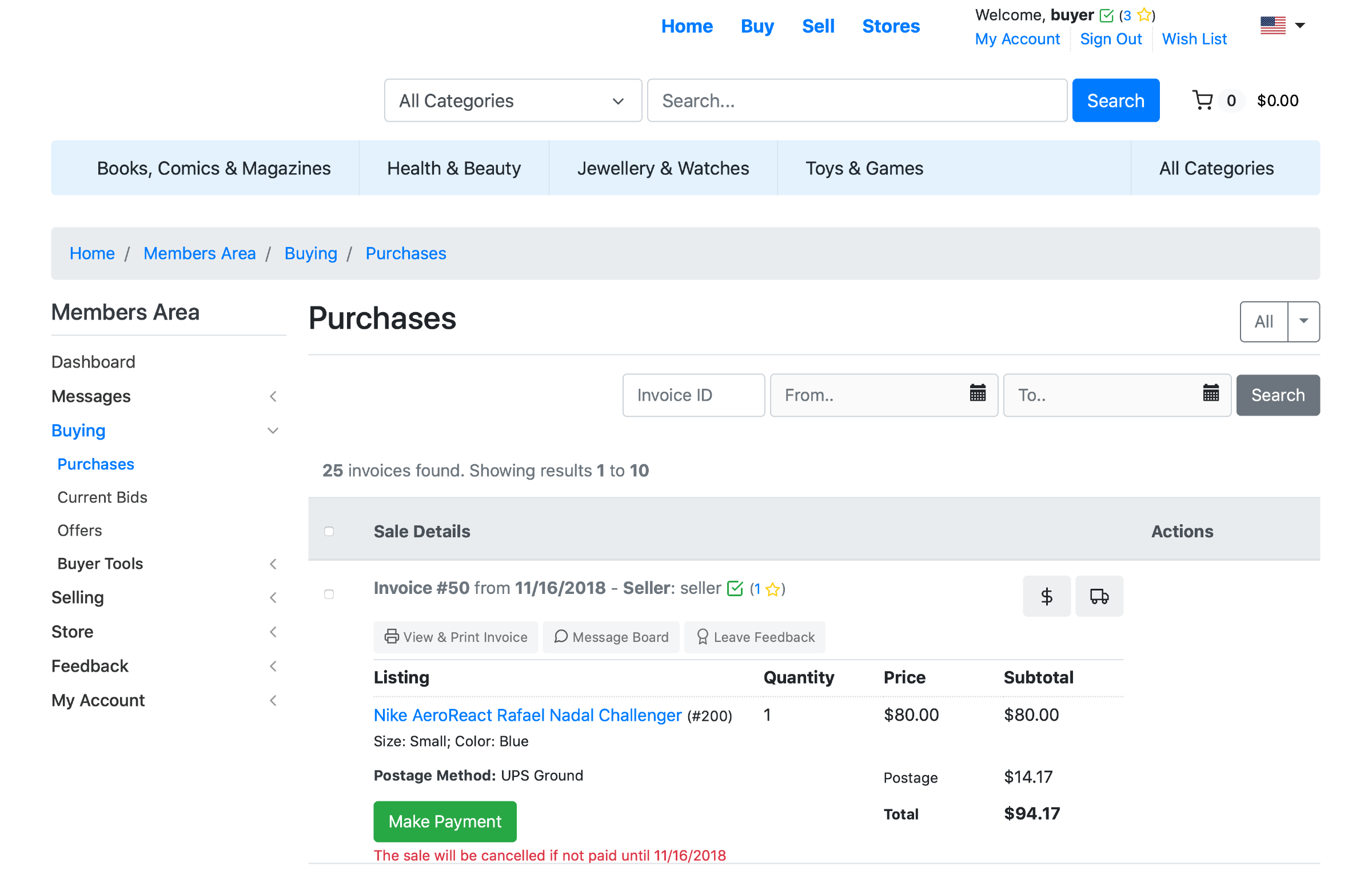Product Attributes
Sellers
The Create Listing page will display the new options:
Select available colors and sizes. Then, select available quantities for each color and size:
Important: The seller can set a higher price for certain items (see caption above: 1 Red Medium shirt).
Before listing, review available attributes (colors, sizes), quantity and price for each item:
Buyers
Search for products. Select attributes (color, size, etc.) and quantity, then Add to Cart.
Review order, add address to get shipping quote, then Checkout:
Select Billing Address, Postage Method, then Place Order:
Review Invoice and Make Payment (select payment method):